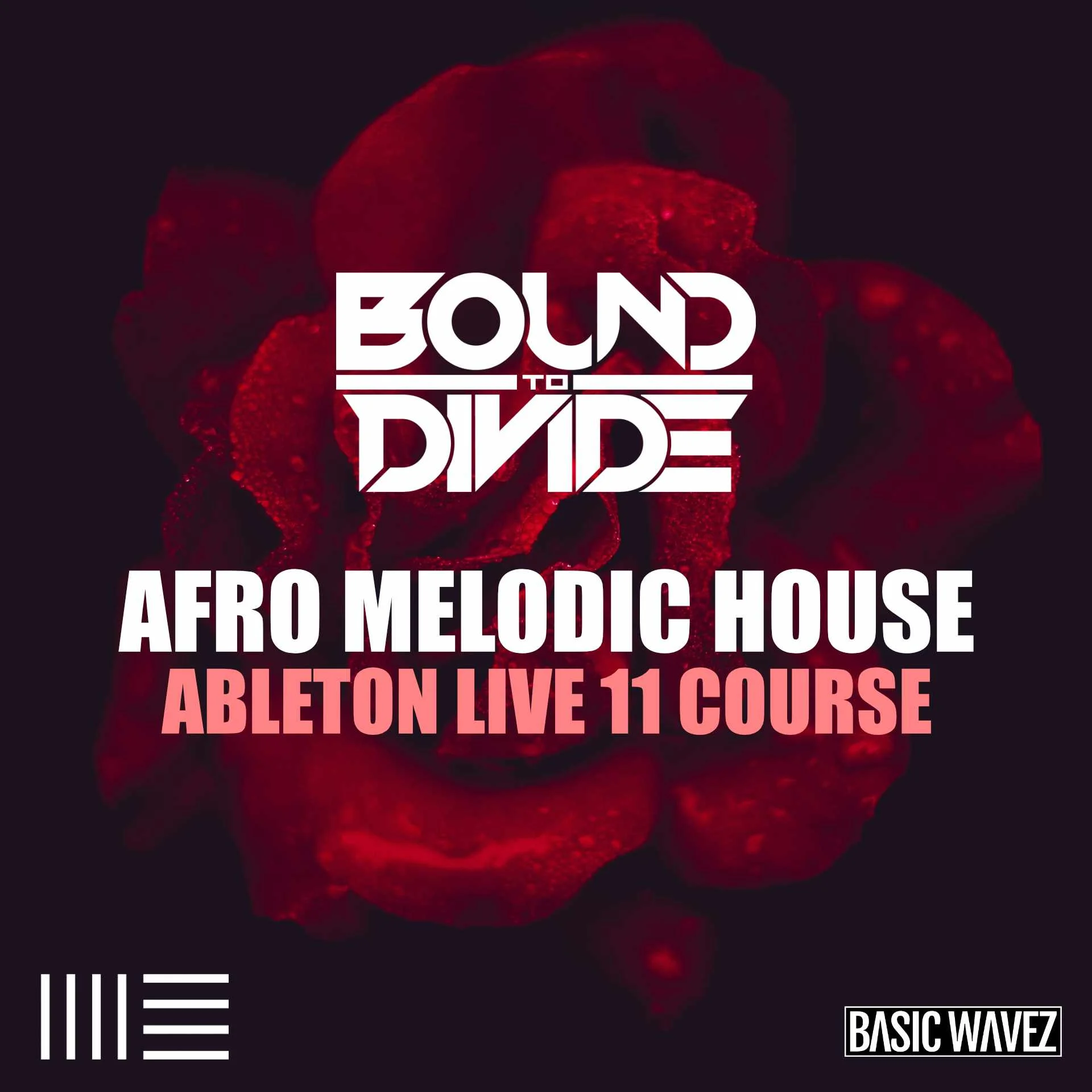Working with T-RackS 5 TUTORIAL
Working with T-RackS 5 TUTORIAL
Size – 512 MB
Pass – @#$%^&*(hg!~)
Product Overview :
In this Groove3 video tutorial series, Eli Krantzberg reveals the new features found in T-RackS version 5, plus ways to use T-RackS to master your tracks and productions!
Eli starts by welcoming you and gives a solid overview of the overall layout of the T-Racks 5 interface. He then hits the ground running and covers the new Dyna-mu, EQual, and One plug-ins in detail with sonic examples.
Next, it’s on to Master Match, which allows you to learn the sonic characteristics of a reference track and the track you are working on, and then create an EQ and level curve to match the current material to the reference track!
Eli now gives some workflow tips such as how to set up and save stand alone T-RackS 5 projects, and how to navigate the Waveform View. He then gives you 3 mastering session videos for 3 different songs.
You’ll also see how to assemble and export your finished masters, as well as how to use Snapshots & Automation to change parameter values at different points in your songs for greater control and more!
See the individual tutorial descriptions for more info. If you have or use IK Multimedia’s T-RackS 5 powerhouse mastering solution, this series is a must see. Watch “Working with T-RackS 5” today!