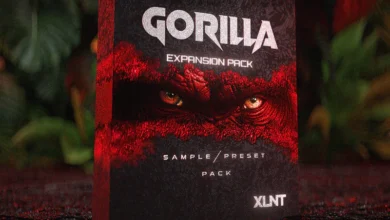Luftrum & Michael Oakley Blue Heat for Serum

Luftrum & Michael Oakley Blue Heat | 10.00 MB
Download Luftrum & Michael Oakley Blue Heat
Dusk settled across the city as the tires of a white custom drop-top tore down neon flooded streets. Hot pursuit. A pack of cruisers tailed close behind. From this distance, they could almost make out the hundred grand in stolen rare vintage synths spilling out from the trunk…”
Michael Oakley and Luftrum proudly present: Blue Heat for Serum, a technicolor soaked adventure through 80s-inspired Synthwave and beyond. Palm trees. Undercover cops. Fast cars. You get the idea. Bring your shades, the suns brighter this close to the equator.
Blue Heat features 64 expertly crafted Serum presets for the discerning Synthpop connoisseur. This soundset is sleek, stylish and will get you where you need to go fast.
Inside you will find a discrete cache of essential sounds: classic analog bass, sizzling leads, brassy synth stabs, creamy pads, and breezy delicate keys. All four macro knobs are assigned and the modwheel is used for further explorations.
Guided by Michael Oakley, Serum continues to show its infinite flexibility as a synth capable of much more than just wavetables. Instead, it captures an iconic sound of an era pulsing with vintage drum machines, organic oscillators, and vivid frequencies dressed up in retro cool like a well-tailored suit.
Designed with a flair for the 80s in mind, this set will also appeal to those working within Chillwave, Electro, House, and Cinematic where a retro aesthetic is preferred.
Also included is the Raven Black skin in dark grey colors and with black keys designed by Luftrum. This interface was originally designed for and released together with the 14-sound designer collab Hey! That’s What We Call Pads also for Serum.
Blue Heat is 10MB and requires Serum v1.345 or above. If you don’t have Serum yet, you can rent it via Splice for $10 per month.
Take some of the demos below out for a spin. The main demo is pure 80s bliss produced by Sunglasses Kid. No external effects were used in this, just 100% patches from Blue Heat (except for the drums). The second demo is a preset-by-preset demo covering 16 Serum presets from the set.
The dark Serum user interface you see below is the free Raven Black skin by Luftrum. This was originally released together with the Hey! Pads soundset for Serum and is included with the
purchase of Blue Heat. It is optional to install. How to install the interface skin, see below.
How to install the skin Go to the Serum Menu, and click Show Serum Presets folder and open the folder named Skins. Copy the Raven Black by Luftrum folder and paste it to the Skins folder.
Open the Serum Menu again and click Rescan folders on disk, this will reload the directories.
Right-click the Serum logo (see image below) select the skin and set the desired zoom size
(150% is a good start). If you can’t see the skin, then restart DAW and reinsert Serum.
From the same skin menu below, you can choose to Set Current Skin as Default and select
Set zoom as default. Doing this, next time you insert Serum in your DAW, the Raven Black
skin will open as default, at the set size (zoom level) you have selected.
Demo
- Click ” Download Now ” Button For Download Your File