CinematiComposing.com Essential Mixing Foundation

Essential Mixing Foundation | 9.87 GB
Whether you’re composing an absolutely ‘monster’ orchestral cue, a delicate string quartet, or tracking a hard-hitting rock band, by the time you’ve finished recording (or composing) you’re usually left with a bunch of individual tracks that somehow need to be massaged and blended together to achieve a clear, well defined and balanced final track.
But as you listen more closely you notice the kick and bass are masking each other, the guitars are competing with the vocals for the listener’s attention, the string section is fighting with the choir and the percussion bed is not sitting well with just about everything.
There can be a million different decisions on your way to crafting a perfect mix. So where do you start and what path should you follow to make sure you get the result you want?
Let The Fun Begin
This comprehensive course is designed to give you all the tools and knowledge you’ll need to overcome the problems you’ll encounter on your path to mixing satisfaction. It will also help you to develop a ‘process’ or ‘roadmap’ when it comes to getting a great mix and give you confidence with every step you take.
Meet your trainer
Luigi Giraldo, Composer, Mixing Engineer
Luigi Giraldo has been working with RedOne (Lady Gaga, Enrique Iglesias, Jennifer Lopez, Thalia, etc). Based in Miami, he has been recognized with awards such as the BMI’s 15th annual Latin Awards.
Luigi is a Venezuelan former teen star and an accomplished studio master, is a key player in this evolving sound, co-writing signature songs with the Los Kumbia Kings/Kumbia All-Starz franchise.
In light of Giraldo’s expansive credits, his remarkable proficiency across the board is even more evident as he adds to the mix as a vocal and keyboard arranger, producer, programmer, and engineer, with a broad collection of modern artists like Frankie Negron, Patricia Manterola and Raul Brindis.
What You’ll Learn
1. Tools of the Trade
Learn what equipment you’ll need and how to set it up for a good workflow.
2. Organization and Routing
How to set up the tracks in your DAW to make the project way easier to handle, more organized, and more fun.
3. Time-Based Effects
Discover how to use reverbs, delays, choruses, etc.
4. Dynamics Based Effects
Reign in those distracting peaks and troughs that can be so distracting in a mix using tools like compressors, de-essers, and limiters.
5. Track by Track
Learn how to bring out the best of each instrument or group to make it ‘play well’ with all the other tracks that are also vying for your attention.
6. Working With Video
Learn the techniques and challenges of mixing the typical elements of modern film productions.
7. Automation
You’ll discover how using ‘automation’ can simplify your process and add realism and interest to your mix.
8. External hardware and Mix delivery
How to use inboard and outboard gear on your mix for certain sounds and needs and learn how to have your mix ready for whatever the director requires.
The curriculum Explore Essential Mixing Foundation
Essential Mixing Foundation is designed to give you sound knowledge of mixing in general. It’s not specifically written for ‘orchestral mixing’ but it includes so many ‘gems of wisdom’ it will assist you greatly in any mixing project. In fact, you’ll need to master this course first, before successfully moving to “mixing orchestral music”.
Available on your Personal Computer, Tablet & Smartphone.
You’ll see how the PROs set up their DAWS, organize their tracks, and handle routings to make the process flow more smoothly.
You’ll discover ‘time based’ effects like delay and reverb as well as ‘dynamics based’ effects like compression and limiting and how to use them to bring a pro-level sound to your track.
You’ll learn how to build your mix ‘from the ground up’ discovering the secrets to getting all the tracks to sit together well rather than fighting for attention.
And you’ll learn the important considerations when it comes to mixing for a video.
Modules includes in this course
MODULE 1. Getting Started
MODULE 2. Anatomy of a Mix
MODULE 3. Basic Mixing Concepts
MODULE 4. Time Based Effects
MODULE 5. Dynamic Based Effects
MODULE 6. Getting Into The Mix (Part A)
MODULE 7. Getting Into The Mix (Part B)
MODULE 8. Working With Video
MODULE 9. Automation
MODULE 10. External Hardware
MODULE 11. Delivery of the mix
Note: Video 2.6 “Markers” is missing. It was impossible to get it.
- Click ” Download Now ” Button For Download Your File



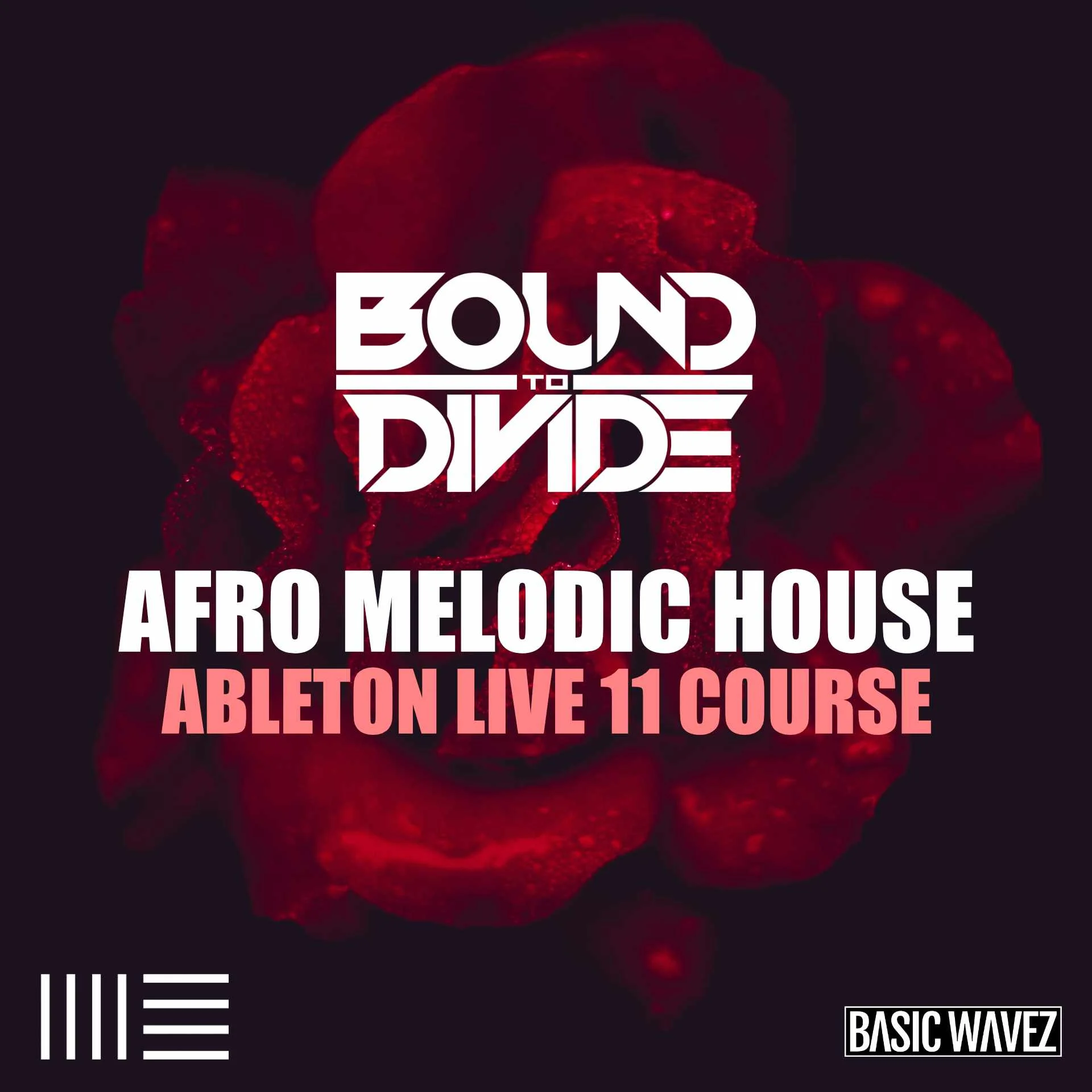


Hello, the links are down. I hope you can upload them again. thanks!