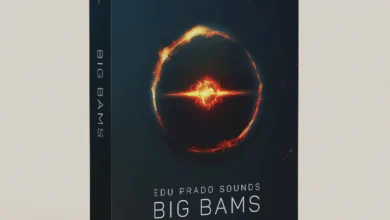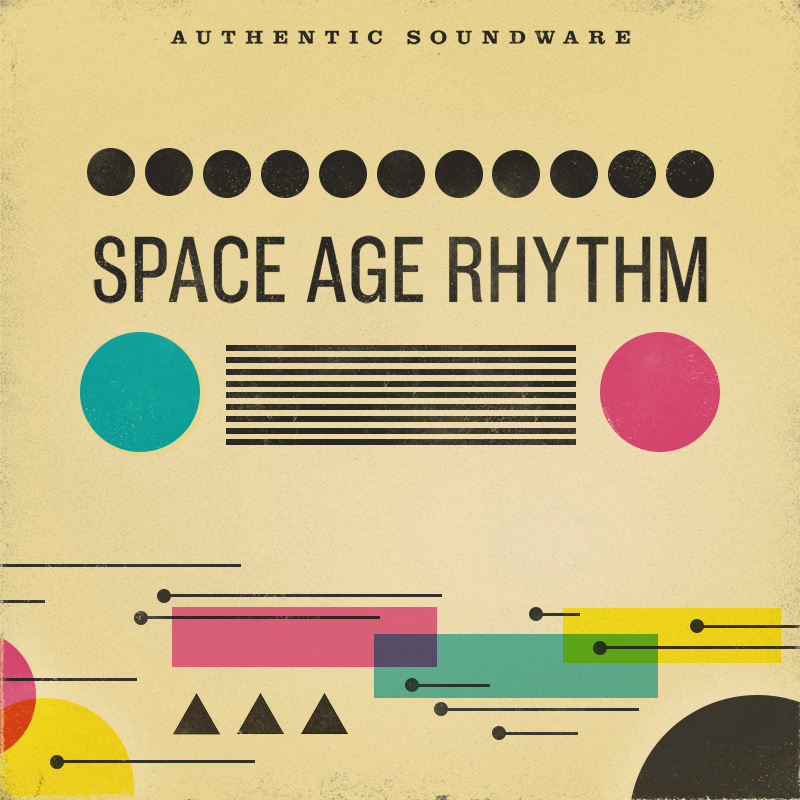Castle Instruments – Volt II KONTAKT
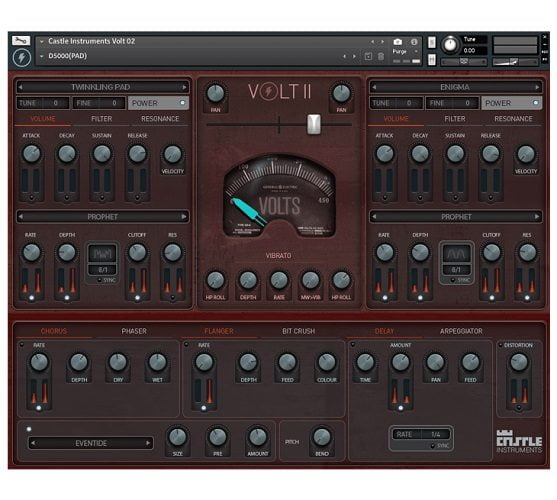
Castle Instruments – Volt II KONTAKT
Size – 2 GB
Volt II is the follow up to our last popular Kontakt library Volt I.
Volt II is packed with deeply sampled and highly playable sounds including hard hitting and gritty bass sounds, ethereal pads and strings, arpeggios, distorted other-world textures, alien atmospherics and dreamy uplifting chordal synths.
Volt II uses our Volt Meter controller which allows for multiple dial manipulations on the interface with just one dial movement. Essentially the Volt Meter is an advanced Macro. Assign your modwheel to the Volt Meter automate the parameters on the fly.
Volt II is perfect for all kinds of electronic music from ambient, abstract electronica to Techno and is also great for writing breakdowns for your next electronic masterpiece.
Comes with over 130 snapshots preset and we also included a collection of MULTI’s.
Audio demos are made with just a few instances of Volt II using simple chords etc – Volt II does the rest with slow evolving textures and gritty bass and distorted arpeggios etc.
FEATURES
792 Samples
For the Full version of Kontakt 5.8.1 or above (Not for Kontakt Player)
NCW format samples to save on disk space
2.33GB on disc
130 Snapshots
22 Multis
‘Volt Control’ Macro System
Dual Layer Architecture for blending two sources together
40 different filter types to choose from
58 sound sources per layer
Individual ADSR for Vol, Filter and Resonance
Filter LFo Depth, Speed and Sync controls with 5 LFO Shapes
Convolution Reverb with 10 unique Impulse Responses
Effects Include: Chorus, Phaser, Flanger, Bit Crush, Delay and Distortion
Arpeggiator with 16 pattern modes to select
Randomisation. Click the VOLT logo to intelligently randomise all settings and generate new patches instantly.
VOLT METER
Volt has a special Volt Meter dial that is the centre of the action. Most of the controls on the front panel can be controlled by the movement of the Volt Meter.
Simply select from the front panel which controls are to be controlled by Volt Meter and then select the depth/range of the control – Moving the voltmeter will then control those active dials. You can also assign the Volt Meter to your Modwheel or any other external controller dial and control many dials with the Volt Meter.
The two sliders under each dial are to set the min and max movement that the volt meter will have on the dial ie they set the range that the dial will move, if it did not have those range dials then all the dials would move the same range from 0 to full which would not be that exciting. Also it is worth noting that the left slider can also go higher then the right slider and this will create an inverse movement when the volt dial is used. ie if the left slider is taller than the right slider then when the volt meter is used the dial will move in the opposite direction – good for using on Cutoff and res with an inverse set of sliders.
Most of the included snapshots have already been setup to respond to the Volt Meter – Give it a whirl and experiment.
It is easy to create stunning patches with Volt, and by clicking the Volt symbol in the centre of the interface you can randomise patches and let the chaos of the universe play a hand in the sounds you make.