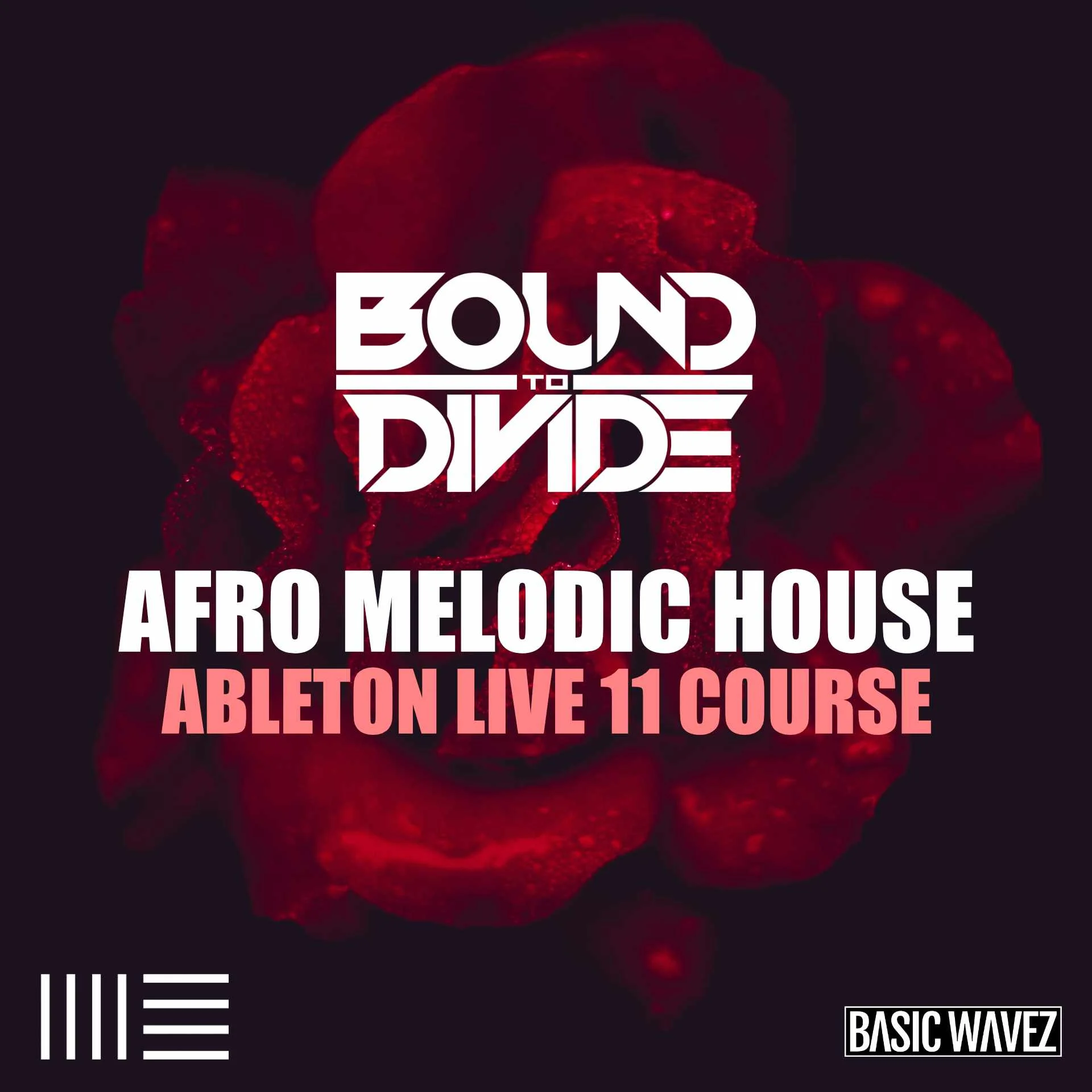Born to Produce FL Studio For Beginners TUTORiAL

Born to Produce FL Studio For Beginners | 1.67 GB
Learn to make music in FL Studio, by following along step by step, and making a complete track from start to finish. On the way, you’ll learn everything about FL Studio and music production you need to make your own music, in any genre you like.
Watch the course overview for a more in-depth look at what you’ll get out of the course, and listen to the track you will make…
Overview
FL Studio is an incredibly powerful DAW, capable of the highest level of professional music production. In order to learn it, you need a tutorial with the same level of professionalism, and a teacher who is passionate about helping you become a better producer.
Our tutorials take months of planning and execution. Everything you are taught has the sole purpose of giving you the best learning experience and the greatest transfer of knowledge possible. Simple, powerful & fun.
We keep the price of our beginner courses low so they are accessible to everyone. By making a commitment to yourself in learning FL Studio, you are also supporting us, and enabling us to keep making these in-depth tutorials that help thousands of fellow earthlings around the world become better music producers.
What are you going to get out of it?
Music Production Skills
It’s all good learning about FL Studio, but if you don’t know anything about music production you will never get anywhere. In this course you learn music production skills at the same time as learning about FL Studio. Not only that, but you learn them in a linear fashion, which is the same as when you work on projects in the real world. This approach is far more effective than traditional training methods.
Experience
There is no way around it. If you want to get good at making music, you need to gain experience. When you follow our FL Studio tutorial, you get real, practical experience, that will actually help you make your own music.
Inspiration
From coming up with melodies, to chopping up loops to creating your own original beats – discover new and inspiring ways to make your own music along with the steps required to get you there.
Reward
There is nothing quite like the satisfaction felt when you complete a song. In each and every lesson, you will progress as a music producer, and add more and more to your track until it is complete. Going from the basics of creating a beat, creating a melody, arranging your track into a full song, learning to record vocals & guitar, and mixing all of it together is something YOU CAN achieve, even as a complete beginner
YOUR LESSON PLAN
Module 1 – Getting Started
You will get right into making a beat and learning how the interface works in FL Studio. This is often confusing for people new to FL, but in this course it is broken down into easy to understand chunks that you will repeat many times during the course.
All of this is shown and explained whilst you are making your own drum beat out of FL’s stock sounds. Even if you have never made a drum beat before, it is all clearly shown and explained. You will learn about ‘swing’ and how to create organic drums by changing the velocity of hits.
Module 2 – Chords & Melodies
In this module you will learn how to take a melody that you have in your head and transfer it to FL Studio. This is very easily done, even if you don’t have any music theory knowledge. You’ll learn easy to repeat steps that you can follow in all your projects.
The melody of the track is super important as it will spike a listener’s interest, and if done right will keep them engaged with your track, and with a bit of guidance you can learn to make this more complex and interesting by using simple and easy to repeat techniques.
Module 3 – Effects & Instruments
You’ll learn how to use the GMS synthesizer to manipulate sounds to create unique variants of bass sounds, lead sounds and even a customizable white noise riser/downfilter.
You will then use the plugins in FL Studio to further process these sounds to make them sound larger than life and change the tonal quality of them to suit the track.
Module 4 – Song Structure
So you have all these great parts for your track, now it is time to arrange them into a structure that tells a great story. You’re going to become familiar with what a good arrangement is and why the energy levels of each section are so important. You will be able to choose the right elements for each section and be able to make each section stand out. A great story/song has ups and downs, it has tension and release and it generates an emotional connection with the listener.
Module 5 – Recording
In this module you will learn how to setup to record a microphone for the singer. Things like how far from the mic should the singer be, what sort of sound isolation you should use, is all covered. Once we have dealt with external setup we’ll dive into FL Studio and get it set up, ready to record. We then take all our recorded audio (provided) and you will ‘comp’ together one great take out of the different performances we get to make one exceptional performance, using timing and pitch correction to make it flawless.
Module 6 – Mixing
Mixing can be one of the most difficult things to get right when you are new to making music. Here you will learn how to approach it and how to avoid common mistakes that other producers make. The key to a good mix is balance, but you need to understand what that means and how to achieve it. You’re going to mix and master the track you make with all the tools available in FL Studio. Volume mixing is the start and then using EQ and compression to clean and tighten. You’ll use more advanced processes like saturation, and simple levelling to create a balanced mix
Demo
- Click ” Download Now ” Button For Download Your File