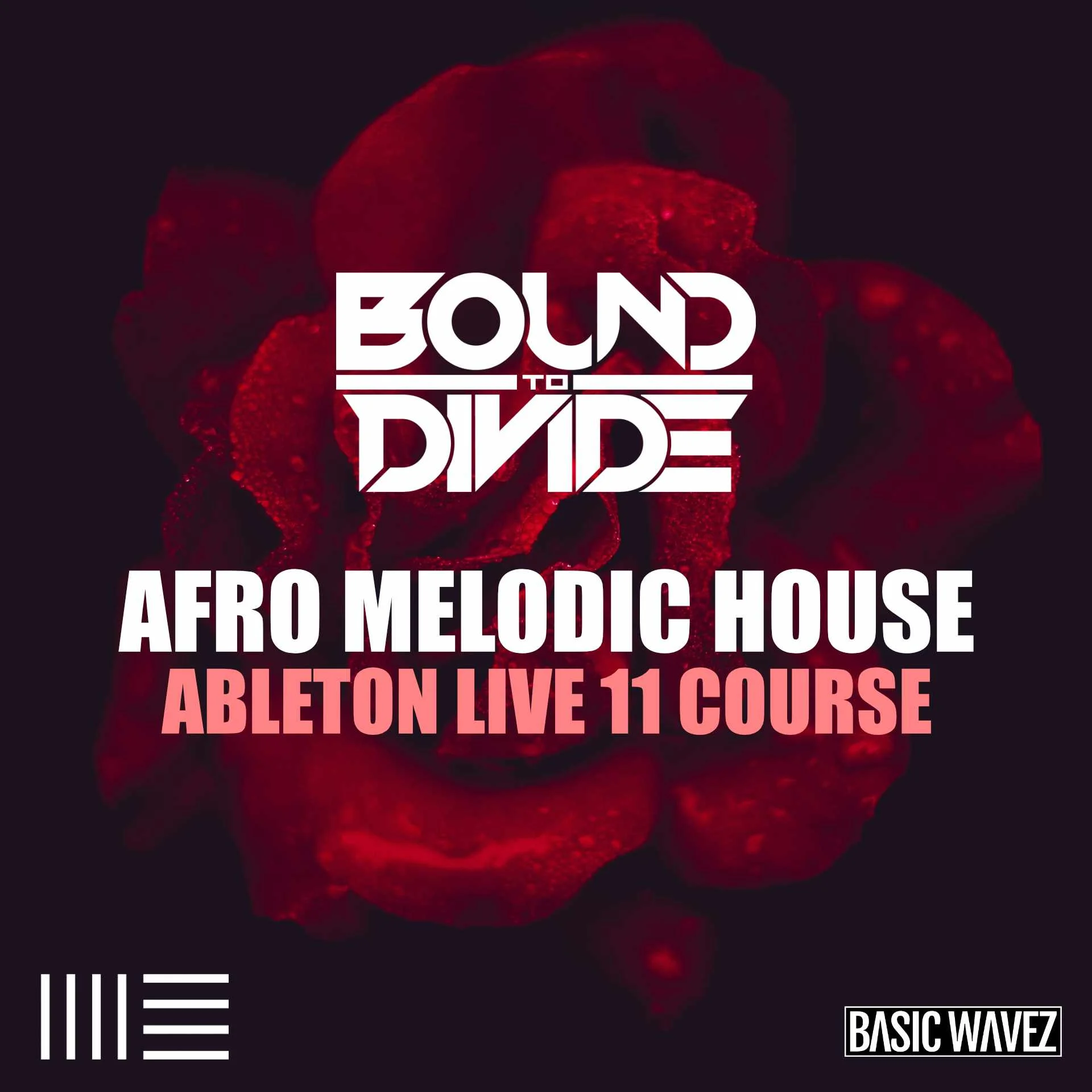Groove3 Softube Model 80 Explained TUTORiAL

Groove3 Softube Model 80 Explained | 193.00 MB
Download Groove3 Softube Model 80 Explained
Join synth guru Thomas Cochran for a full-scale exploration of Softube’s Model 80 synthesizer, an amazingly accurate virtual recreation of the celebrated Prophet 5 polyphonic synth. In this Softube Model 80 video tutorial course, you’ll learn about all of this instrument’s amazing features, how to adjust the parameters to get the tones you want, and even how to create patches from scratch, along with gaining a fundamental working knowledge of synthesis in general. If 80s polysynths are your thing, you’re in the right place! These Model 80 videos are designed for new Model 80 users.
Thomas kicks things off with a quick overview of the synth, followed by a look at the presets menu, demonstrating how to select and organize presets. Then it’s on to the oscillators, which function as the foundational building blocks of a synthesizer, where you’ll see how to select different waveforms, combine them to create different sounds, and blend them with the mixer section.
Next, Thomas explores the filter and shows how it can be used in various ways to shape the raw tones generated by the oscillators in musically interesting ways. A large part of a synth’s sound comes from its filter design, and the Prophet 5’s filter, meticulously emulated here in the Model 80, is famous for its richness and depth. You’ll then learn all about the envelopes, which make it possible to control the synth’s sound over time.
Throughout the rest of the Model 80 course, you’ll learn about the other features, such as modulation (LFO and voice modulation), advanced controls (Programmer section, Pitch, Unison), expanded view (for adding stereo width, expression, etc.), and more! To finish things off, you’ll follow along as Thomas builds two patches (a pad and a bass) from scratch, so you can see how it’s done.
Softube went the extra mile with the Model 80 to make sure it’s the most realistic emulation of the Prophet 5 available, so it makes sense to learn how to use it to its fullest. This Model 80 video course is the best and quickest way to do that! Check out the individual Model 80 video tutorial descriptions for more info and inspiration. Polysynth magic awaits for your next production… Watch “Softube Model 80 Explained®” now!
What You Will Learn:
-Selecting, organizing, saving, recalling presets
-Combining various waveforms in the Oscillator section for different tones and blending them to perfection with the Mixer
-Using the filter and envelopes to shape and control the sounds over time
-Adding modulation via the LFO, Voice Mod, and other features
-And much more!
- Click ” Download Now ” Button For Download Your File