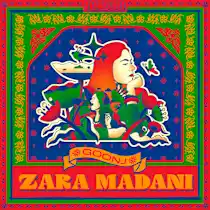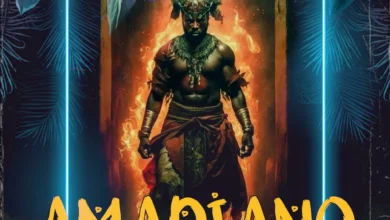Groove3 FL Studio Making Your First Beat TUTORiAL

Groove3 FL Studio Making Your First Beat | 282.00 MB
Download Groove3 FL Studio Making Your First Beat
If you use FL Studio and are completely new to beat-making, you’re in good hands. FL Studio guru Tyler Coffin will teach you how to create your very own first beat from the ground up, including sample selection, using tools like Stem Separation, editing and refining, adding effects, and more. By the end of this FL Studio course, you’ll be well-versed in the process and ready to start building a beat library of your own! These videos are designed for users with basic FL Studio familiarity.
After welcoming you to the course, Tyler provides a brief overview of everything he’ll cover, as well as some basic tips about music production in FL Studio. Then, you’ll get to work, as Tyler shows you how to browse for various drum samples to build up the Channel Rack. Then he covers some general music composition ideas specific to FL Studio and shows how they can help with beat creation and overall feel.
Next, Tyler explores more ideas on sample selection, including taking advantage of some powerful tools available in FL Studio, such as FL Cloud and the Stem Separation tool, which allows you to extract individual elements (instruments or pieces of a drum kit, etc.) from a full mix. He also demonstrates how to polish the sounds with the Mixer, including balancing the level of the various instruments, panning them to different spots in the stereo field, adding effects, etc. Tyler wraps things up with a few different ways to refine the beat further to make it sound more cohesive.
This FL Studio video course is a great way to not only get your feet wet with beat-making but also learn some nifty tips and tricks in FL Studio and music production in general. What’s more, you’ll get access to all the project files used in this course, so you can follow along and try out all the concepts on your own. Check out the individual FL Studio video tutorial descriptions for more information about this FL Studio course’s contents and to get a glimpse of what’s involved in the beat-making process. It’s time to get creative… Watch “FL Studio: Making Your First Beat” now!
What You Will Learn:
-The all-important art of sample selection and how it can affect the beat-making procedure
-Using powerful FL Studio tools like FL Cloud (massive sample libraries, mastering tools, and more) and the Stem Separation tool (for isolating individual instruments from a full stereo mix)
-Enhancing and polishing the track with the Mixer (panning, setting levels, adding effects, etc.)
-Working with the Piano Roll to refine and modify different instrument parts
-And more!
- Click ” Download Now ” Button For Download Your File